In today’s fast-paced business environment, organizations are faced with the challenge of managing multiple projects simultaneously while ensuring alignment with strategic objectives. Project Portfolio Management (PPM) has emerged as a critical process for prioritizing, selecting, and managing an organization’s projects to maximize value and achieve strategic goals. One of the key tools in the PPM arsenal is the Project Portfolio Management Dashboard, and when it comes to versatility, accessibility, and ease of use, Excel stands out as a preferred platform. In this article, we’ll explore the benefits and functionalities of a Project Portfolio Management Dashboard in Excel and how it can empower organizations to make informed decisions and drive success.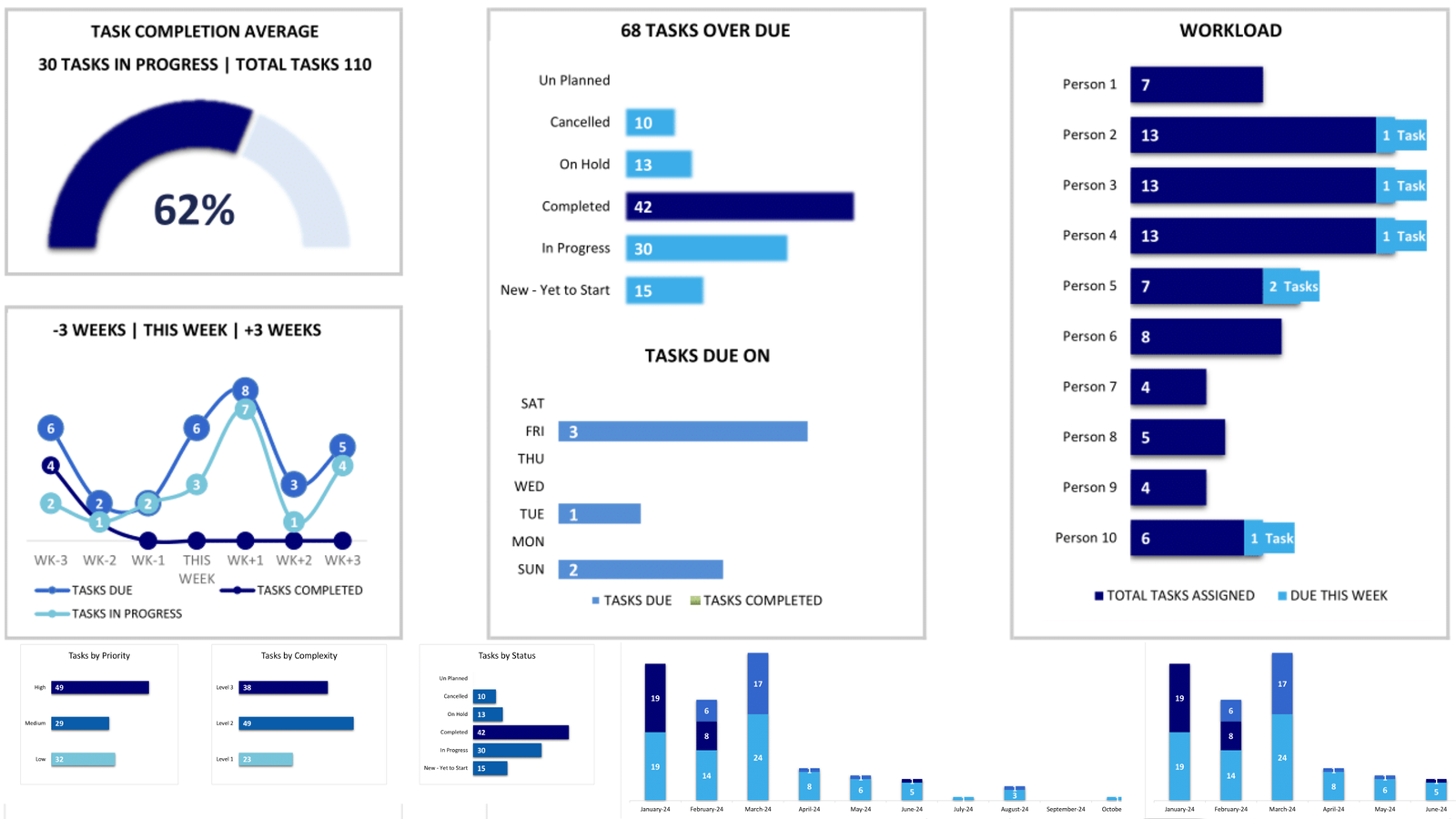
Benefits of Using Excel for Project Portfolio Management Dashboard: Excel is a widely-used spreadsheet tool that offers several advantages for building a Project Portfolio Management Dashboard:
- Familiarity: Many professionals are already familiar with Excel, making it easy to adopt and use for project portfolio management purposes.
- Flexibility: Excel provides a high degree of flexibility in designing and customizing dashboards to suit the specific needs and preferences of users.
- Accessibility: Excel files can be easily shared and accessed across different devices and platforms, allowing stakeholders to collaborate and stay informed regardless of their location.
- Cost-effectiveness: Compared to specialized project management software, Excel is often more cost-effective, making it accessible to organizations of all sizes.
- Integration: Excel can be integrated with other tools and systems, enabling seamless data import/export and interoperability with existing processes and workflows.
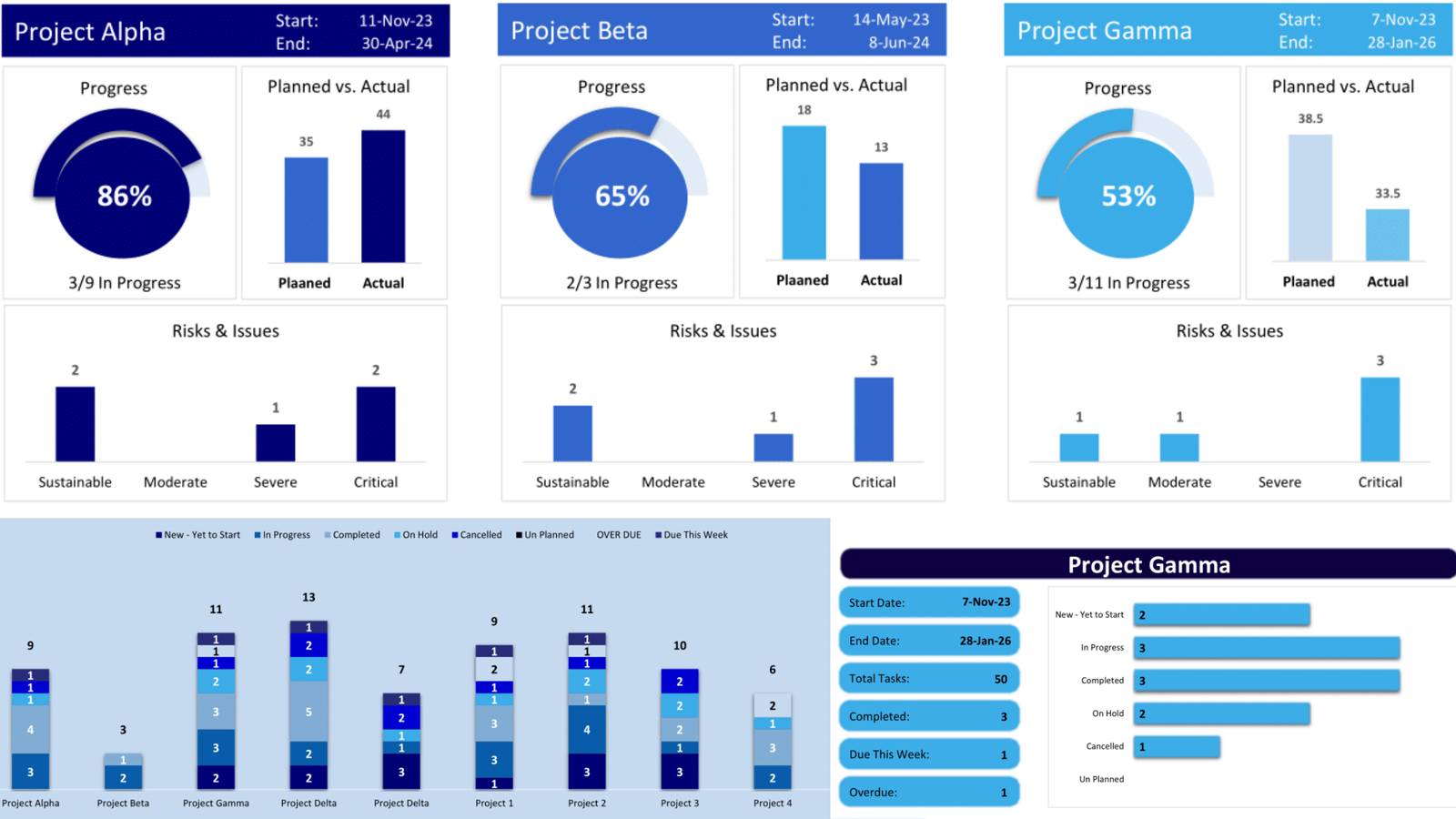 Key Features of Project Portfolio Management Dashboard in Excel: A Project Portfolio Management Dashboard in Excel typically includes the following key features:
Key Features of Project Portfolio Management Dashboard in Excel: A Project Portfolio Management Dashboard in Excel typically includes the following key features:
- Project Overview: Provides a high-level summary of all projects in the portfolio, including key metrics such as project status, budget, timeline, and resource allocation.
- Portfolio Health: Offers visual indicators and KPIs to assess the overall health and performance of the project portfolio, such as project progress, risk exposure, and ROI.
- Resource Allocation: Helps optimize resource allocation by providing insights into resource availability, utilization, and allocation across different projects.
- Risk Management: Enables proactive risk identification, assessment, and mitigation by highlighting potential risks and their impact on project outcomes.
- Financial Tracking: Allows tracking of project budgets, expenses, and financial performance to ensure alignment with organizational goals and priorities.
- Schedule Management: Provides a timeline view of project milestones, deadlines, and dependencies to facilitate effective schedule management and coordination.
- Portfolio Analysis: Supports data-driven decision-making through interactive charts, graphs, and visualizations that enable stakeholders to analyze trends, identify patterns, and uncover insights.
Customization Options: Offers flexibility to customize dashboard layouts, metrics, and reporting formats to meet the specific needs and preferences of users.
A Project Portfolio Management Dashboard in Excel is a powerful tool that empowers organizations to effectively manage their project portfolios, optimize resource allocation, mitigate risks, and drive strategic decision-making. By leveraging the familiarity, flexibility, and accessibility of Excel, organizations can create dynamic and insightful dashboards that provide a comprehensive view of their project portfolio’s health and performance. Whether you’re a small business or a large enterprise, Excel-based PPM dashboards offer a cost-effective and efficient solution for achieving project portfolio success.

Somebody essentially lend a hand to make significantly articles I’d state. That is the very first time I frequented your website page and up to now? I surprised with the research you made to make this actual submit amazing. Wonderful task!